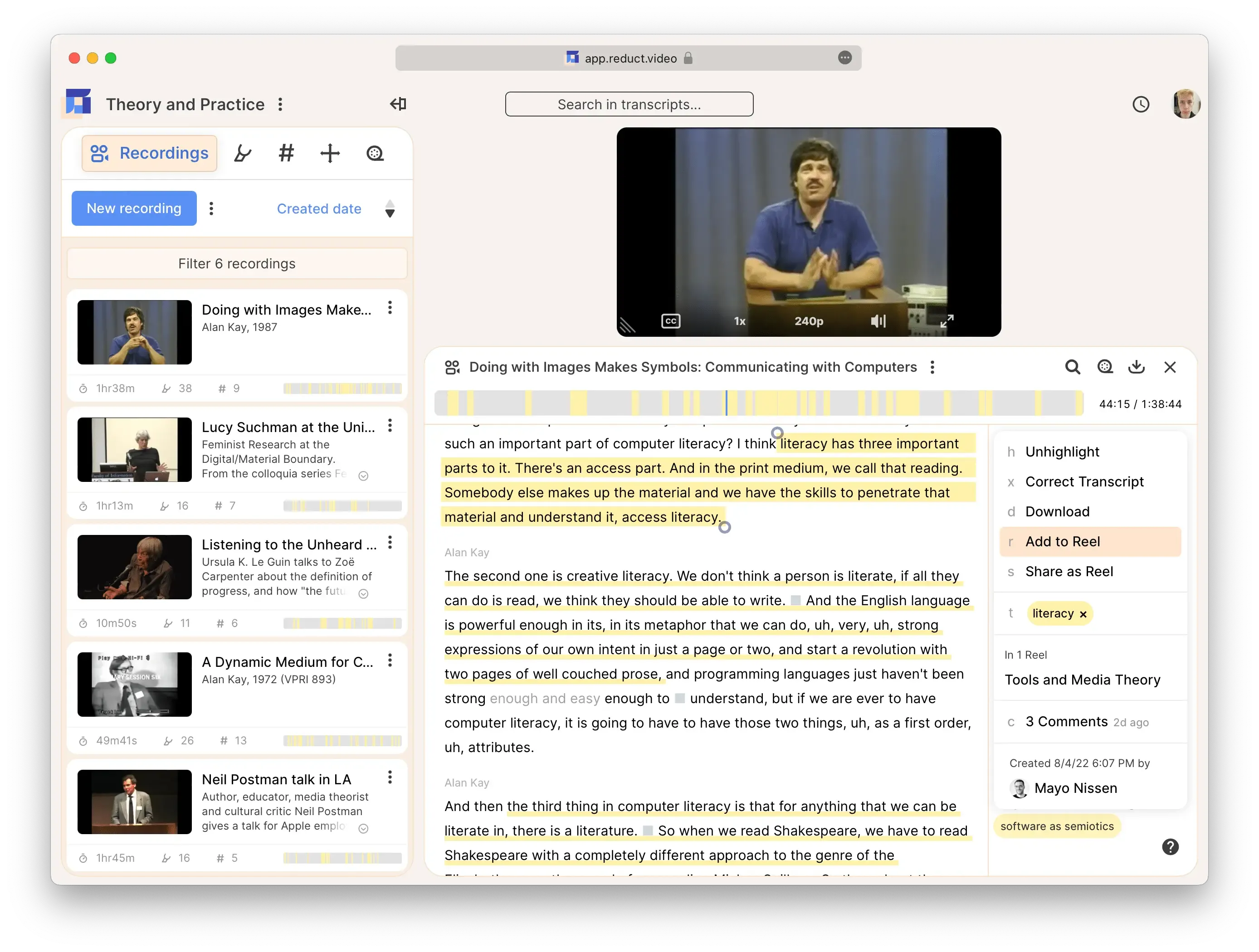Maybe you’ve heard of our users at
They love us at
Reduct is a big part of work for
Trusted by
They love sharing clips from recordings at
They choose the best tools at
Working with video is easy at
Maybe you’ve heard of our users at
They love us at
Reduct is a big part of work for
Trusted by
They love sharing clips from recordings at
They choose the best tools at
Working with video is easy at
Maybe you’ve heard of our users at
They love us at
Reduct is a big part of work for
Trusted by
They love sharing clips from recordings at
They choose the best tools at
Working with video is easy at
Maybe you’ve heard of our users at
They love us at
Reduct is a big part of work for
Trusted by
They love sharing clips from recordings at
They choose the best tools at
Working with video is easy at
Powerful tools for sharing
A single searchable repository
Secure and accessible
Powerful tools for sharing
A single searchable repository
Secure and accessible
Powerful tools for sharing
A single searchable repository
Secure and accessible
Powerful tools for sharing
A single searchable repository
Secure and accessible
Powerful tools for sharing
A single searchable repository
Secure and accessible
Powerful tools for sharing
A single searchable repository
Secure and accessible
Powerful tools for sharing
A single searchable repository
Secure and accessible
Powerful tools for sharing
A single searchable repository
Secure and accessible
Click on a word in the transcript—we’ll jump you right to that moment in that video. Selecting the text lets you select video. It’s like magic, but easier to use.
Learn moreWe support audio and video in almost any format you can imagine. mp4, mp3, mov, wav, aac, and beyond… we’re ready for it. Hundreds of recordings? Huge files? Footage that goes for weeks? Not a problem.
Up to 75GB filesize support on Advanced or Enterprise plans; 4GB on Standard.
Learn moreReduct supports over 90+ different languages, including French, Spanish, Japanese and Arabic.
Learn moreImport directly from Google Drive, Dropbox, Usertesting, Youtube, Vimeo, and more, with just a link. Log in with your Zoom account to import your Zoom cloud recordings, without having to juggle downloads or links.
Learn moreLive Capture lets you bring Zoom, Google Meet and Teams calls into Reduct, as they happen. Your entire team can highlight and comment on the live transcript, and you can share clips and assemble reels as soon as the call ends.
Learn moreWith everything in Reduct transcribed, search lets you dig deep into your repository. Search in one recording, or all of them. Search for exact matches using quote marks, or use our powerful, NLP-powered fuzzy-search to find relevant ideas and phrases.
Learn moreWe do our best to make transcripts accurate—but sometimes we miss. Select the error, hit “correct transcript,” and make a fix. Need to correct something that’s repeated throughout a recording? Just “replace all”!.
Learn moreUse tags to categorize your highlights, making it easy to find key themes across your recordings.
Learn moreFootage often includes sensitive information—names, faces, and that notification that popped up on a screen-share. Reduct lets you securely redact PII, and be a responsible custodian of your subjects’ information.
* Advanced and Enterprise feature
Learn moreWhen editing a Reel, you can more quickly get to the point by cutting digressions and filler. Just select text, and press “cut,” and it’ll be skipped in the video.
Learn moreEverything in Reduct happens in the browser, so everything is always in sync. Follow a colleague as they review a recording, or sort themes as a group in the videoboard. It all happens in real-time, so you’re always on the same page.
Learn moreWhen there’s a moment you want to share, just select some transcript text and click on "Link to selection.” A sharable link to the exact location in your recording is now on your clipboard, ready to drop into Slack, Teams, Notion, email, or anywhere else.
Learn moreWhen you’re done assembling a rough cut in Reduct, turn it into Premiere Pro sequences with our extension, and keep working on your timeline. We use your original high quality source files, including multi-camera source sequences, letting you create polished results faster than ever.
Learn moreThe Videoboard is a 2d digital canvas for your highlights. You can arrange your highlights and recordings, find patterns, add notes, and create sequences—and it’s all collaborative. Build on existing frameworks like Venn diagrams or narrative structures, or work freeform. It’s the best way to do storyboarding. Or affinity mapping. Or just to see what’s in your data.
Learn moreClick on a word in the transcript—we’ll jump you right to that moment in that video. Selecting the text lets you select video. It’s like magic, but easier to use.
Learn moreWe support audio and video in almost any format you can imagine. mp4, mp3, mov, wav, aac, and beyond… we’re ready for it. Hundreds of recordings? Huge files? Footage that goes for weeks? Not a problem.
Up to 75GB filesize support on Advanced or Enterprise plans; 4GB on Standard.
Learn moreReduct supports over 90+ different languages, including French, Spanish, Japanese and Arabic.
Learn moreImport directly from Google Drive, Dropbox, Usertesting, Youtube, Vimeo, and more, with just a link. Log in with your Zoom account to import your Zoom cloud recordings, without having to juggle downloads or links.
Learn moreLive Capture lets you bring Zoom, Google Meet and Teams calls into Reduct, as they happen. Your entire team can highlight and comment on the live transcript, and you can share clips and assemble reels as soon as the call ends.
Learn moreWith everything in Reduct transcribed, search lets you dig deep into your repository. Search in one recording, or all of them. Search for exact matches using quote marks, or use our powerful, NLP-powered fuzzy-search to find relevant ideas and phrases.
Learn moreWe do our best to make transcripts accurate—but sometimes we miss. Select the error, hit “correct transcript,” and make a fix. Need to correct something that’s repeated throughout a recording? Just “replace all”!.
Learn moreUse tags to categorize your highlights, making it easy to find key themes across your recordings.
Learn moreFootage often includes sensitive information—names, faces, and that notification that popped up on a screen-share. Reduct lets you securely redact PII, and be a responsible custodian of your subjects’ information.
* Advanced and Enterprise feature
Learn moreWhen editing a Reel, you can more quickly get to the point by cutting digressions and filler. Just select text, and press “cut,” and it’ll be skipped in the video.
Learn moreEverything in Reduct happens in the browser, so everything is always in sync. Follow a colleague as they review a recording, or sort themes as a group in the videoboard. It all happens in real-time, so you’re always on the same page.
Learn moreWhen there’s a moment you want to share, just select some transcript text and click on "Link to selection.” A sharable link to the exact location in your recording is now on your clipboard, ready to drop into Slack, Teams, Notion, email, or anywhere else.
Learn moreWhen you’re done assembling a rough cut in Reduct, turn it into Premiere Pro sequences with our extension, and keep working on your timeline. We use your original high quality source files, including multi-camera source sequences, letting you create polished results faster than ever.
Learn moreThe Videoboard is a 2d digital canvas for your highlights. You can arrange your highlights and recordings, find patterns, add notes, and create sequences—and it’s all collaborative. Build on existing frameworks like Venn diagrams or narrative structures, or work freeform. It’s the best way to do storyboarding. Or affinity mapping. Or just to see what’s in your data.
Learn moreIt's for all sorts of teams
Qualitative research →
Your research will benefit from powerful tagging tools, search, and effortless editing to tell impactful stories.
Filmmaking and production →
Assemble a rough cut in a tenth of the time—and spend your effort telling the best story.
Legal and criminal justice →
Achieve better outcomes for your clients when you use Reduct to transcribe and manage video and audio evidence.